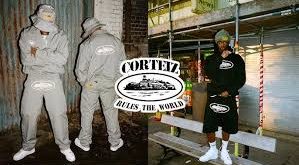In an era where government organizations need robust collaboration tools and security measures, Microsoft’s Office 365 Government Community Cloud (GCC) offers tailored solutions. Office 365 GCC is designed specifically for U.S. government agencies and contractors, ensuring compliance with stringent security standards. Within this framework, Microsoft provides three distinct plans: G1, G3, and G5. This article explores the features, benefits, and considerations associated with each plan to help organizations determine the most suitable option for their needs.
What is Office 365 GCC?
Office 365 GCC is a cloud-based suite that enables government entities to collaborate, communicate, and manage data securely. It includes familiar applications like Word, Excel, PowerPoint, Outlook, and Teams, alongside a host of cloud services that enhance productivity while adhering to government regulations.
Key Features of Office 365 GCC G1
The G1 plan is the entry-level option within the Office 365 GCC offerings. It provides essential tools and services for government organizations that require basic productivity features without extensive security or compliance needs.
Core Features of G1:
- Web and Mobile Versions of Office Applications: G1 users have access to online versions of Office applications, enabling collaboration from any device with internet access.
- Email and Calendar: Users benefit from a government-grade email solution with a 50 GB mailbox and calendar functionalities through Exchange Online.
- Microsoft Teams: Teams is included in the G1 plan, providing a platform for chat, video conferencing, and collaboration on projects.
- OneDrive for Business: Each user receives 1 TB of personal cloud storage, allowing for secure file sharing and collaboration.
- SharePoint Online: Facilitates team collaboration and document management, offering a secure space for team sites and shared resources.
- Basic Security Features: G1 includes essential security measures such as multi-factor authentication (MFA) and basic compliance tools to help protect sensitive data.
Ideal Use Cases for G1:
The G1 plan is well-suited for smaller government agencies or departments that require fundamental collaboration tools without advanced security or compliance features. It offers an excellent starting point for organizations transitioning to cloud-based solutions.
Key Features of Office 365 GCC G3
The Office 365 GCC G3 plan builds upon the features of G1, offering more comprehensive tools and enhanced security measures suitable for mid-sized to larger government organizations.
Core Features of G3:
- All G1 Features: G3 includes everything available in the G1 plan, ensuring users have access to all foundational tools.
- Desktop Versions of Office Applications: In addition to web and mobile apps, G3 users can install the full desktop versions of Office applications, providing greater functionality and offline access.
- Increased Mailbox Size: G3 offers a larger mailbox capacity of 100 GB, accommodating users with higher email storage needs.
- Advanced Security Features: Includes advanced security measures like data loss prevention (DLP), which helps protect sensitive information from unauthorized sharing.
- Information Protection: G3 provides tools for information governance, such as compliance solutions that help manage and secure sensitive data.
- Microsoft 365 Compliance Center: This feature aids organizations in meeting regulatory compliance requirements by providing tools for managing data and ensuring data protection.
Ideal Use Cases for G3:
G3 is ideal for medium to large government organizations that require a blend of collaboration, security, and compliance features. It suits agencies that handle sensitive information and need robust tools for data governance.
Key Features of Office 365 GCC G5
The Office 365 GCC G5 plan represents the most comprehensive offering in the Office 365 GCC lineup, designed for agencies with extensive security, compliance, and advanced analytics requirements.
Core Features of G5:
- All G3 Features: G5 encompasses all the features available in G1 and G3, ensuring a complete productivity suite.
- Advanced Threat Protection: G5 includes Microsoft Defender for Office 365, which provides advanced protection against phishing, malware, and other cyber threats.
- Advanced Compliance Tools: Features such as Advanced eDiscovery and Advanced Compliance Management assist organizations in meeting stringent regulatory requirements and conducting thorough investigations.
- Power BI Pro: Enables users to visualize data and share insights across their organization, supporting data-driven decision-making.
- Privileged Access Management: G5 includes tools for managing and monitoring privileged access, ensuring that sensitive data is accessed only by authorized users.
- Identity and Access Management: Offers advanced identity protection and governance features through Azure Active Directory Premium P2, enhancing security for user identities and access controls.
Ideal Use Cases for G5:
G5 is best suited for larger government agencies or departments that deal with highly sensitive information and require top-tier security and compliance tools. It’s ideal for organizations that prioritize data protection and advanced analytics.
Choosing the Right Plan
When selecting between Office 365 GCC G1, G3, and G5, organizations should consider several factors:
- Size and Complexity: Larger organizations with complex needs may benefit from the enhanced features of G5, while smaller agencies might find G1 sufficient.
- Security Requirements: Organizations that handle sensitive data should evaluate the security features of G3 or G5, which provide advanced protections.
- Compliance Needs: If regulatory compliance is a priority, G3 and G5 offer additional tools to manage and protect sensitive information.
- Budget Considerations: Each plan varies in cost, and organizations should assess their budget while considering the necessary features.
- Future Growth: Organizations anticipating growth may prefer G3 or G5 for their scalability and advanced functionalities.
Conclusion
Office 365 GCC provides government agencies with a robust suite of tools designed to meet their unique needs for collaboration, security, and compliance. By understanding the differences between the G1, G3, and G5 plans, organizations can make informed decisions that align with their operational requirements and budget constraints. Whether opting for the essential features of G1 or the advanced capabilities of G5, Microsoft’s Office 365 GCC empowers government entities to work more efficiently while safeguarding sensitive information in a secure environment.
 Diverse Perspectives: Insights & Stories Exploring Ideas, Sharing Knowledge
Diverse Perspectives: Insights & Stories Exploring Ideas, Sharing Knowledge