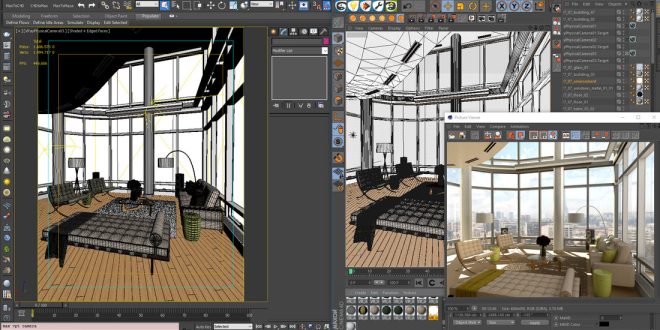Unreal, Blender and 3D Max are familiar names for animation and rendering. These software programmes are widely used all around the globe. They possess similar characteristics but are still different from one another.
This article provides a comparison between Blender, 3D Max and Unreal Engine. So, if you want to learn more about them, keep reading!
Shortcut
If you don’t want to go through the hassle then you can choose a rendering service and outsource your work to them. It is important to choose 3D Architectural Animation Services that are adept at utilising softwares. SMA Archviz can provide you with the best 3D models by using the most suitable software for your project.
Outsourcing has its benefits but if you don’t mind hard work you can also create your models. Without any further ado, let’s get into
Best Rendering Software Must Have Features
If you want to choose the Best Rendering Software, have a look at its characteristics. The following features are handy when it comes to rendering.
- Allows stimulation of lighting so you can add shadows and highlights.
- Provides extensive libraries for materials and textures.
- High-level Customization to adjust elements.
- Seamless integration with other software.
- Easy to share files.
- Offers good flexibility for unique and complex designs.
Unreal, Blender and 3D Max: A Comparison
Main Function
Let’s take a look at the primary function that Unreal, Blender and 3D Max software were created to perform.
Unreal
It majorly deals with real-time rendering and is often used in game development. Its major characteristics include visual scripting, level designing, artificial intelligence, animation and physics simulation.
Blender
Blender is commonly used in developing extensive 3D animation, modelling, real-time rendering, mesh modelling, compositing and sculpting tools.
3D Max
This software is a specialised tool for visualisation, artists and graphics. It is widely used for 3D modelling and animation. In fact, as compared to Blender and Unreal, 3D Max is more popular.
Cost of Unreal, Blender and 3D Max
Unreal
Unreal is free of cost. Many individual gaming designers and small companies can use it. It is available for free for everyone.
Blender
Blender is the most accessible software for 3D rendering. It is free and open source. There are no paid features in Blender.
3Ds Max
3Ds max is a paid software. Users can subscribe to it based on a monthly or yearly plan. It might be difficult to access for small companies or individuals.
Beginner Friendly vs Expert Level
Unreal
Unreal Engine can take time to master. It comes with many tutorials and support so one can easily get a hang of it. It has a moderate learning curve.
Blender
Many users have reported that they have had a hard time working with Blender. Most find it difficult to work with. Blender does not have a user-friendly interface but it is good for experts.
3Ds Max
Since 3D Max has a range of extensive features, it can take a little time to use it smoothly. It is widely used by professionals from 3D Real Estate Rendering Services to interior or exterior designing, it’s used for all kinds of work.
Integration and Exporting
Unreal
Unreal Integration becomes easier with other tools to enhance the effectiveness. In addition to that, it can proficiently integrate with softwares such as MAYA and 3D Max.
Blender
Blender is capable of exporting 3D models as well as assets in detail. It can integrate with advanced softwares such as Cycles and Evees.
3D Max
3D Max can integrate complex designs with its advanced rendering features and can export designs, structure and more comprehensively.
Complex Projects with Unreal, Blender and 3D Max
Unreal
This software when compared to Blender is one step ahead in dealing with complex projects.
Blender
However, it is more appropriate for simpler projects handling simpler designs.
3D Max
It is one of the most powerful 3D modelling tools with advanced rendering features capable of handling complex projects easily.
Bottom line
While deciding among Unreal, Blender and 3Ds Max softwares, it is important to take into account all the general and specific requirements of a project. Each of these software has its characteristics which cover a variety of aspects of a Project. This 3D technology has revolutionised the visualisation game in the construction industry. This article discusses a comparison of these three tools along with their delivery of tasks. Thoroughly research before selecting a tool and make sure that it meets your requirements and makes your project a success.
 Diverse Perspectives: Insights & Stories Exploring Ideas, Sharing Knowledge
Diverse Perspectives: Insights & Stories Exploring Ideas, Sharing Knowledge