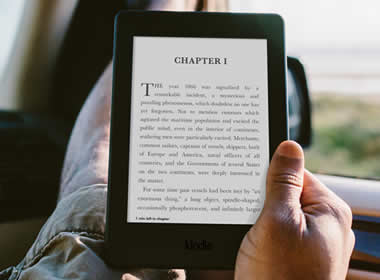In today’s digital age, eBook have become an essential medium for sharing knowledge, stories, and ideas. Whether you’re an aspiring author or a business owner looking to create lead magnets, the right tools can make the process much easier. But with so many options out there, how do you know which tools are best for writing and formatting eBooks? Don’t worry; I’ve got you covered.
In this article, we’ll explore some of the best tools available for eBook creation, from writing to formatting. Whether you’re a seasoned author or looking to an eBooks writer for hire, these tools can streamline the process and ensure your final product looks professional.
1. Scrivener
Scrivener is a powerful writing tool designed specifically for long-form content, making it perfect for eBook writers. Unlike traditional word processors, Scrivener allows you to organize your content into sections or scenes, which is ideal if you’re working on a novel or complex non-fiction.
Why Scrivener Stands Out:
- It helps you organize large documents.
- Allows you to store research materials within the project.
- Exports to multiple formats, including ePub and Kindle.
If you’re the type of person who likes to see the big picture while also managing the small details, Scrivener is like having a virtual corkboard for all your ideas.
2. Google Docs
Google Docs is a great tool if you want simplicity combined with collaboration. Since it’s cloud-based, multiple people can work on the same document at once, making it perfect if you’re working with an eBooks writer for hire or editor.
Key Benefits:
- Free to use with a Google account.
- Easy real-time collaboration.
- Automatically saves your work in the cloud.
While Google Docs lacks the robust formatting features of some other tools, its simplicity and accessibility make it a great option for the early stages of writing.
3. Microsoft Word
Ah, Microsoft Word—the classic writing tool that nearly everyone has used at some point. It’s reliable, familiar, and packed with features that allow for both writing and formatting.
Advantages of Microsoft Word:
- Familiar interface for most users.
- Advanced formatting options.
- Export options for multiple formats, including PDF and ePub.
Microsoft Word remains one of the most versatile tools, whether you’re writing an eBook from scratch or editing an existing manuscript.
4. Ulysses
Ulysses is a minimalist writing app available exclusively for macOS and iOS. It’s designed for distraction-free writing, allowing you to focus entirely on your content without the clutter of excessive features.
What Makes Ulysses Great:
- Clean, distraction-free interface.
- Supports Markdown for easy formatting.
- Seamless integration with iCloud for syncing across devices.
If you love to write on the go and prefer a streamlined writing experience, Ulysses might be your perfect match.
5. Reedsy Book Editor
If you’re looking for an all-in-one platform for writing, editing, and formatting your eBook, Reedsy Book Editor is a solid option. It’s a free, web-based tool designed specifically for authors.
Top Features:
- Easy to use with drag-and-drop functionality.
- Exports to both ePub and print-ready PDF.
- Built-in collaboration features for editors and co-writers.
Reedsy is particularly useful if you’re considering hiring an eBooks writer for hire, as it offers a marketplace of professionals who can help with writing, editing, and design.
6. Vellum
Vellum is a premium tool designed specifically for formatting eBooks. It’s particularly popular among indie authors who want to create beautifully formatted eBooks without hiring a professional designer.
Why Vellum is Ideal:
- Creates professional-quality eBooks in ePub and Kindle formats.
- Offers easy-to-use templates and formatting options.
- Allows you to preview how your eBook will look on different devices.
Though Vellum comes with a price tag, its ease of use and high-quality output make it worth the investment for serious eBook authors.
7. Adobe InDesign
For those who want complete control over the layout and design of their eBooks, Adobe InDesign is the industry standard. It’s not just a writing tool but a full-fledged design software used by professionals in publishing.
What Adobe InDesign Offers:
- Advanced typography and layout options.
- Integration with other Adobe Creative Cloud tools.
- High-quality output for both digital and print formats.
InDesign is more complex than other tools, but if you’re aiming for a truly custom design, it’s hard to beat.
8. Calibre
If you’re looking for a tool that can both format and convert eBooks, Calibre is a fantastic option. It’s a free, open-source eBook management tool that’s great for converting files between different formats.
Key Features of Calibre:
- Supports a wide range of eBook formats.
- Allows you to edit metadata and organize your eBook library.
- Can convert your eBook for various devices, including Kindle and Nook.
Calibre is ideal if you need to manage and distribute your eBook across multiple platforms and formats.
9. Canva
You might think of Canva as just a design tool, but it’s actually a fantastic resource for creating eBook covers and even interior layouts. Its user-friendly interface makes it easy for non-designers to create visually appealing content.
Why Canva is a Good Choice:
- Offers pre-made templates for eBooks and covers.
- Easy drag-and-drop functionality.
- Free version available, with premium features for advanced designs.
If you need a quick, aesthetically pleasing cover for your eBook, Canva is a go-to tool.
10. Atticus
A newer entry in the eBook world, Atticus aims to be an all-in-one writing, formatting, and publishing tool. It’s designed to be a direct competitor to Scrivener and Vellum, combining the best features of both.
Benefits of Atticus:
- Combines writing and formatting in one tool.
- Exports to various eBook formats.
- Cloud-based, so you can write and format from anywhere.
Atticus is perfect if you’re looking for a tool that can take you from idea to published eBook all in one platform.
Conclusion
Writing and formatting an eBook may seem daunting, but the right tools can make the process much smoother. Whether you need help with writing, design, or distribution, there’s a tool out there that fits your needs. From comprehensive platforms like Scrivener and Atticus to specialized formatting tools like Vellum, each of these tools can help you create a polished, professional eBook. If you’re short on time or need expertise, you can always turn to an eBooks writer for hire to assist with the process.
 Diverse Perspectives: Insights & Stories Exploring Ideas, Sharing Knowledge
Diverse Perspectives: Insights & Stories Exploring Ideas, Sharing Knowledge