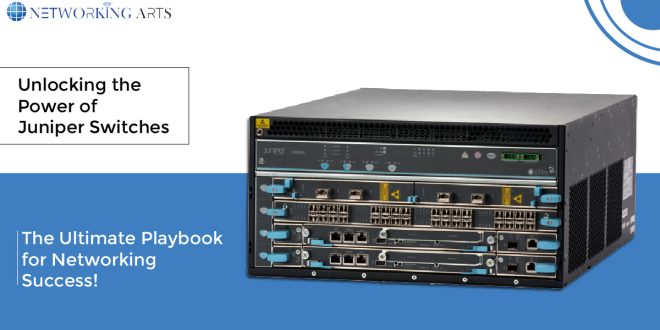In an increasingly digital world, having a reliable and efficient network is essential for both personal and professional use. Whether you’re streaming movies at home, working remotely, or running a small business, the right networking equipment can make all the difference. This guide will provide you with a thorough understanding of networking equipment, the various types available, and essential tips for selecting the right devices to meet your needs.
Understanding Networking Basics
Before diving into specific equipment, it’s essential to grasp some basic networking concepts. At its core, networking connects devices, allowing them to communicate and share resources. Here are the key components of a network:
- Clients: Devices that connect to the network (e.g., computers, smartphones, printers).
- Servers: Machines that provide services, such as file storage or web hosting.
- Network Infrastructure: The hardware that enables communication between clients and servers.
A well-structured network enhances efficiency, improves security, and provides a seamless user experience.
Assessing Your Networking Needs
To choose the right networking equipment, start by evaluating your specific needs:
- Size of the Network: How many devices will connect to the network? This will dictate the type and number of devices you need.
- Types of Activities: Are you primarily browsing the web, streaming videos, or engaging in online gaming? Different activities require different bandwidth and latency considerations.
- Wired vs. Wireless: Decide if you need wired connections (for stability) or wireless (for flexibility) or a combination of both.
- Future Expansion: Consider your potential growth. Will you add more devices or services in the future?
Types of Networking Equipment
Understanding the various types of networking equipment available will help you make informed decisions. Here are the key categories to consider:
1. Routers
Routers are the backbone of your network. They connect your local network to the internet and manage data traffic. When selecting a router, consider:
- Speed and Standards: Look for routers that support the latest Wi-Fi standards, such as Wi-Fi 6 (802.11ax), which offers faster speeds and better performance in congested areas.
- Dual-Band vs. Tri-Band: Dual-band routers operate on two frequencies (2.4 GHz and 5 GHz), while tri-band routers add an additional 5 GHz band, which can significantly improve performance in busy environments.
- Security Features: Ensure the router has built-in security features, such as firewalls, WPA3 encryption, and automatic firmware updates.
2. Switches
Switches expand your network by providing additional Ethernet ports, allowing more devices to connect via wired connections. There are two main types of switches:
- Unmanaged Switches: These are plug-and-play devices that require no configuration, making them ideal for small networks.
- Managed Switches: These offer advanced features like VLAN support and traffic monitoring, making them suitable for larger, more complex networks.
3. Access Points
Access points extend your wireless network’s coverage, allowing devices to connect to the network from a greater distance. Key considerations include:
- Coverage Area: Ensure the access point can cover your intended area, reducing dead zones.
- Mesh Networking: This technology allows multiple access points to work together, creating a seamless network without dead spots.
4. Modems
A modem connects your network to your internet service provider (ISP). Choosing the right modem is crucial for optimal performance. Important factors include:
- Compatibility: Ensure the modem is compatible with your ISP and can support the internet speed you are paying for.
- Type of Connection: Different modems are designed for various connection types (e.g., cable, DSL, fiber).
5. Firewalls
Firewalls protect your network from external threats and unauthorized access. They can be hardware-based or software-based. When selecting a firewall, consider:
- Features: Look for features such as intrusion detection and prevention, VPN support, and content filtering.
- Performance: Ensure the firewall can handle your network’s traffic without causing latency issues.
Key Features to Consider
When purchasing networking equipment, several features can enhance your network’s performance and security:
1. Quality of Service (QoS)
QoS settings allow you to prioritize specific types of traffic, ensuring that critical applications (like video conferencing or gaming) receive the bandwidth they need.
2. Network Security Protocols
Look for equipment that supports modern security protocols, such as WPA3 for Wi-Fi security, to safeguard your network from unauthorized access and breaches.
3. Manageability
For larger networks, consider devices that offer management features, such as remote monitoring, analytics, and configuration options, to simplify network administration.
4. Scalability
Choose equipment that can easily scale with your growing needs. This could involve selecting devices that support additional features or can integrate with future expansions.
5. Warranty and Support
A good warranty and reliable customer support are crucial, especially for businesses. Ensure you have access to technical assistance in case of equipment issues.
Budgeting for Networking Equipment
Investing in networking equipment can vary widely in price. Here are some tips for budgeting effectively:
- Identify Essential Needs: Focus on the essential equipment required to meet your networking needs and avoid unnecessary extras.
- Research Brand Reputation: Established brands often provide higher quality and better customer support, which can save you money in the long run.
- Look for Deals and Discounts: Keep an eye out for sales, especially during major shopping events or holiday seasons.
Where to Buy Networking Equipment
There are various avenues for purchasing networking equipment, each with its pros and cons:
1. Online Retailers
Websites like Amazon, Newegg, and Best Buy offer extensive product selections, customer reviews, and competitive pricing, making them convenient options for online shopping.
2. Specialty Electronics Stores
Local electronics stores may provide personalized service and expert advice. They can help you understand your needs and guide you in selecting the right equipment.
3. Manufacturer Websites
Purchasing directly from manufacturers like Cisco, Netgear, or TP-Link can sometimes yield better deals or access to specialized products.
4. Local Computer Shops
Local shops may have knowledgeable staff who can assist with installation and troubleshooting, providing a valuable resource for small businesses or individuals.
Installation and Setup Tips
Once you’ve purchased your networking equipment, setting it up correctly is crucial for optimal performance. Here are some tips:
- Follow Manufacturer Instructions: Always refer to the installation guides provided by the manufacturer to ensure proper setup.
- Update Firmware: After installation, check for firmware updates to ensure your equipment has the latest features and security patches.
- Organize Cables: Keep your network area tidy by organizing cables. This not only improves aesthetics but also aids in troubleshooting and maintenance.
- Test Connectivity: Once set up, test the connectivity of all devices to ensure everything is functioning correctly.
Conclusion
Choosing the right networking equipment is crucial for creating a reliable, efficient network for your home or business. By understanding your needs, exploring the various types of devices available, and considering key features, you can make informed decisions that will enhance your connectivity. With the right setup, you’ll be well-equipped to meet the demands of today’s digital landscape, ensuring seamless communication and productivity. Whether for streaming, gaming, or running a business, investing in quality networking equipment will pay off in the long run. Happy networking!
 Diverse Perspectives: Insights & Stories Exploring Ideas, Sharing Knowledge
Diverse Perspectives: Insights & Stories Exploring Ideas, Sharing Knowledge